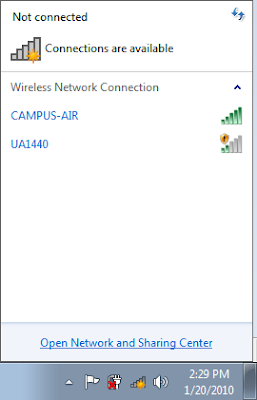
Open Network and Sharing Center
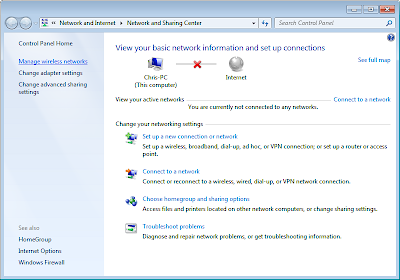
Manage wireless networks
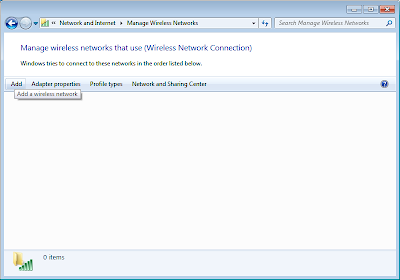
Add
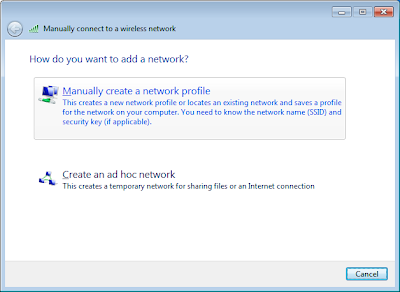
Manually create a network profile
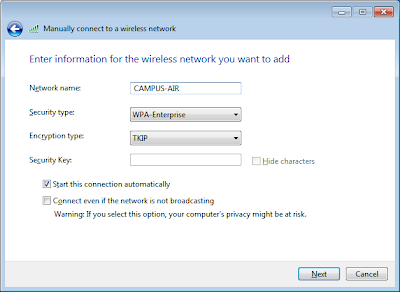
Name: CAMPUS-AIR Note: All capital letters
Security: WPA-Enterprise
Encryption: TKIP
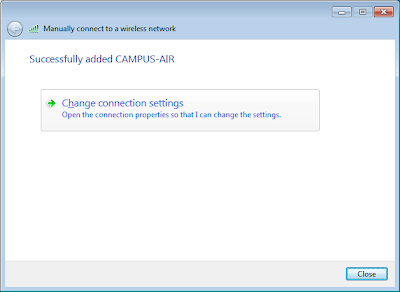
Change connection settings

Advanced settings

Specify authentication mode: User authentication
Save credentials
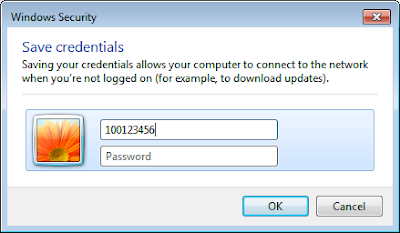
Type username and password
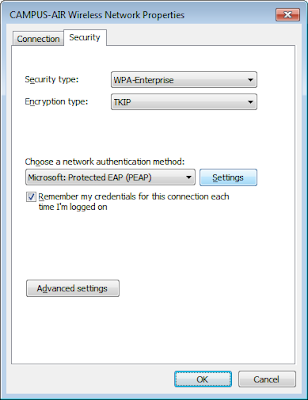
Settings
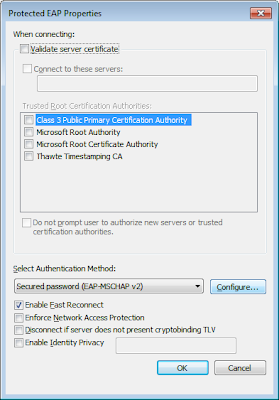
Uncheck Validate server certificate
Configure...
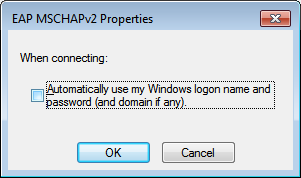
Uncheck Automatically use my Windows logon name and password
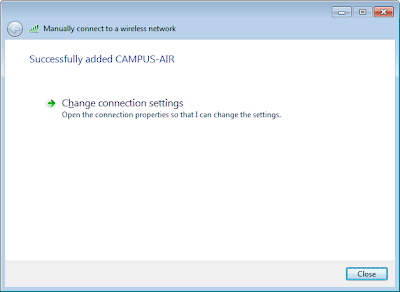
Click OK and then Close. You're done!

2 comments:
I can't for the life of me remember my network password. Should I go to IT?
Thanks Sir, helped me remember
Post a Comment